Inverter Integration
SMA
The following are the steps to follow
1.
If you do not have an account with SMA Sunny Portal, please register at the following link: https://www.sunnyportal.com/Account/Register
2.
The email address for accessing this account is called loginHint.
3.
Request access to the SMA API from your usual contact or via the following address: api-developer-support@sma.de.
4.
At this point you will be asked to identify yourself as a customer by filling in an "API contract".
5.
Once the "API contract" is signed, SMA will share a client_id and client_secret.
6.
Once the credentials are in place, it is important to validate that all installations are correctly linked to the account and assign a role as owner.
Sunny portal

Ennexos
.png)
7.
Share loginHint, client_id and client_secret with the Nnergix team.
8.
At this point, Nnergix will manually run a process that will send an email like the following to your email address, where you will have to authorize access to Sentinel Solar by clicking on LINK.

9.
When you click on the LINK, a window will open in ennexOS where the list of facilities that share access to Sentinel Solar is displayed. Click on Accept.
10.
In order to view both the Sunny Portal installations and those from EnnexOS, all installations must have owner permission enabled to be accessible via the API.
11.
In the EnnexOS portal, go to the Settings > "Third-party Applications" menu.
12.
On this screen, we need to wait a few seconds, then select the API we want to edit.
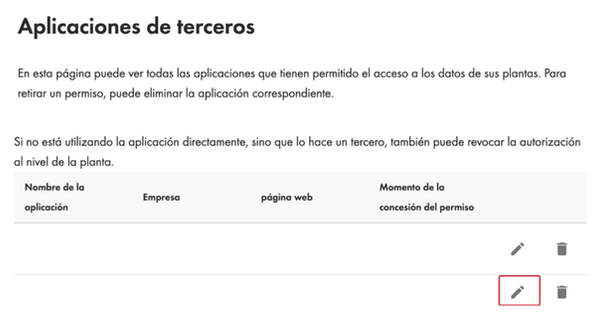
13.
All installations will appear here, including those from the Sunny Portal application and EnnexOS. From this list, we must select (or deselect) the locations we want to see (or not see) in Sentinel.
14.
Your Sentinel Solar account and your SMA installations are already syncing up.
